 In our fast-paced, often furious, line of work, we communicate with dozens upon dozens of people every week. Few stand out. Accomplished editor, reporter and blogger Robert Strohmeyer is one of the few. I decided to pick his brain on a topic that is a personal and professional challenge for me and many others – productivity. Read on for some wise insights and simply tremendous tips.
In our fast-paced, often furious, line of work, we communicate with dozens upon dozens of people every week. Few stand out. Accomplished editor, reporter and blogger Robert Strohmeyer is one of the few. I decided to pick his brain on a topic that is a personal and professional challenge for me and many others – productivity. Read on for some wise insights and simply tremendous tips.
Q: Robert, as the author of PCWorld‘s Simply Business, a popular business productivity blog, you must have some keen insights on top productivity killers. Give us your take.
A: My biggest productivity killer is interruption. Moving my attention away from a task to deal with an interruption — whether it’s an incoming call, an IM, or an email — makes it difficult to pick up where I left off once I return to the task. I often find myself spending ten minutes or more just reviewing my train of thought before I can get back into a state of flow with the task. So for me, the central focus of my productivity system is the elimination of distractions. One of my favorite tools for this is the Pomodoro Technique, in which I turn off all possible distractions (close my inbox, turn off IM, ignore the phone) and set a timer for 25 minutes. I work single-mindedly on one thing for a solid 25 minutes, then give myself a 5 minute break to get coffee, check email, etc., before diving back in for another Pomodoro session.
My second biggest productivity killer is a failure to capture commitments. In general, if I capture a commitment in one of my inboxes the moment it arises, I can be sure that I’ll deal with it appropriately. But if I don’t capture it the moment it arises, there’s a good chance I’ll never deal with it at all. It might as well never have come up in the first place.
Q: What’s a day in the life like for you? On average how many emails do you get a day?
A: A little over a hundred emails a day make it past my spam filter. Of these, about 70% are press releases and general information. Of the remaining 30 or so, about half actually require some overt action or attention from me, while the rest are mostly threads on which others have included me for CYA purposes.
My work day is split between my primary responsibilities for researching and creating and/or editing content and skimming through various information sources (including the press releases and FYI emails that comprise 70% of my inbox) to spot possible new stories.
Q: What tools do you use to manage your inbox?
A: I’ve played with a lot of tools to manage my inbox, but in practice I rely on methodology rather than technology. My inbox is a Google Premier account, so I use some Gmail Labs add-ons (mostly super stars) to tag messages. The rest of my methodology is a combination of labeling and zero-inbox. Apart from these, I do like to use Nudgemail for messages that require my attention at a later time, so as to keep my inbox empty while not losing sight of pending tasks indefinitely. The problem with Nudgemail, I find, is that it acts like any other snooze button, and it’s all too easy to hit ‘snooze’ a few dozen times too many.
Q: What social networks do you utilize? Do you find story ideas this way?
A: I use Facebook and Twitter, and lately, Google+. I’ve discovered some interesting stories via Twitter, and I like it as a low-friction source of PR pitches and tips. In many ways, I prefer Twitter to e-mail, because it forces brevity where e-mail permits rambling. Most PR pitches are, in my opinion, way too long to be interesting, and I can recall a few instances where a given pitch failed to catch my eye via e-mail but managed to draw my interest in a <140-character tweet.
Facebook is good for polling peers and audiences, but I’ve never “discovered” a story there. It’s too chatty for that sort of thing.
Google+ looks like another Facebook, so far.
In general, social networks have limited value for me in story generation, because they promote a herding effect. If a story is trending on Twitter, chances are it’s also trending on news aggregators and in my e-mail inbox. So I still rely on old-fashioned brainstorming when I want to discover a story topic beyond what’s dominating the tech news world this week.
Q: What’s your favorite thing about how social media is impacting tech news and business? Your least favorite?
A: I think the best contribution social media has made to tech news and business is that it’s allowed (“forced,” some might say) what was once a fairly static, monolithic information culture to embrace pluralism by giving consumers and audiences a voice. This has arguably contributed to a more responsive media culture and a more responsive business culture. At the same time, the social media feedback loop between audiences/consumers and media/business can lead to another kind of information monoculture in which media and businesses strive to give consumers and audiences more of what they seem to want, which amplifies popular themes in a sort of fun-house mirror distortion of what people want. Eli Pariser talks about this at length in “The Filter Bubble,” and I think could prove to be one of the most pressing social problems of the information age.
Q: Do you ever black list PR people? What would push you to do that?
A: I’ve “blacklisted” two PR people in the last 15 years. Both cases involved daily (in one case, multiple times daily) emails and/or phone calls about topics that had nothing to do with my areas of interest. One of them was a guy who auto-sent me daily reminders, for weeks on end, to update my profile in his company’s database. No working member of the press has time for that kind of stuff. The other was a person who sent me multiple off-topic pitches daily, complete with lengthy voice messages–literally about miraculous skin creams and diet products. Just nonsense with no regard for who she was calling.
Q: What tips would you give to PR people that would make working with them easier?
A: Phones are dead. I almost never use them for business communication anymore. One email per week, per subject, per contact. If a reporter hasn’t responded to your first follow-up email, they’re not interested. Sending third email on the same subject is more likely to undermine the reporter’s perception of your next pitch than to generate interest in the current one. Whatever it says about the myth of unbiased journalism, all journalists are more responsive to pitches from PR people they like and respect than pitches from PR people they find annoying. I wouldn’t have taken the time to do this interview for a PR person I didn’t like.
Q: What is your take on managing “digital distractions”? As a professional? As a parent?
A: I think the best definition of “distractions” is a lot like my favorite definition of “weeds.” Weeds are just plants out of place. Likewise, distractions are just calls for attention at inopportune times. My preferred way to guard against distractions also bears some resemblance to my preferred way to guard against weeds: have a full, healthy garden. By proactively determining how I focus my attention throughout the day, I give myself permission to ignore inputs and calls for attention that are extraneous to a present task. I also allot time for seeking or accepting “random” inputs, as well as time for just plain screwing around.
Q: If you weren’t a journalist, what would you be doing now?
A: If I weren’t a journalist, I’d probably be a either a winemaker or an academic. I’m drawn to intricate processes that intersect the practical and the aesthetic. In college I was split between my first love of writing and a fascination with anthropology. I chose writing, and ended up drawn to tech, which is nothing if not an intricate intersection of the practical and the aesthetic.
Q: What is your #1 tip for busy people to achieve personal and professional productivity?
A: Know your purpose. That is, decide what you really want to accomplish, in ultimate terms, in whatever aspect of life you’re engaging, and determine subordinate goals and actions accordingly. I think it’s folly to pretend that “reducing human suffering” is a less worthy professional goal than “increasing shareholder value” or “maximizing revenue.” If you haven’t considered your ultimate purpose and settled on at least one grand mission that satisfies your greater self, you’ll never be able to confidently invest your full attention in any given task, no matter how small.


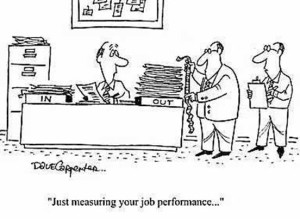




 Here in New England, we’ve enjoyed an amazing stretch of summer weather and all the fun that comes with it. With summertime distractions beckoning, I’ll be the first to admit it’s sometimes a challenge to stay focused on my work. Fortunately, working in a virtual environment, the folks at
Here in New England, we’ve enjoyed an amazing stretch of summer weather and all the fun that comes with it. With summertime distractions beckoning, I’ll be the first to admit it’s sometimes a challenge to stay focused on my work. Fortunately, working in a virtual environment, the folks at  In our fast-paced, often furious, line of work, we communicate with dozens upon dozens of people every week. Few stand out. Accomplished
In our fast-paced, often furious, line of work, we communicate with dozens upon dozens of people every week. Few stand out. Accomplished  At least that is what I found out at my favorite SXSW session, “
At least that is what I found out at my favorite SXSW session, “