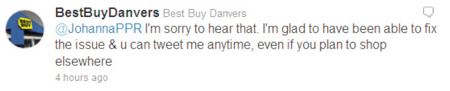Spring cleaning tips for your email inbox
According to the calendar, spring has sprung, even if Punxsutawney Phil indicated otherwise (and, incidentally, is now being indicted by a prosecutor in Ohio for his “misrepresentation of spring!”).
But while we’re tucked away inside for a few more weeks, it’s a perfect time to work on some spring cleaning of an area that, if you’re like the majority, you’ve probably been neglecting for some time now: the dreaded email inbox.
The good news is, this kind of cleaning doesn’t require mops and buckets. But it will require a bit of time, some discipline and figuring out a method of organization that works for you. Here are five quick tips for dealing with the daily digital deluge:
- Get rid of old items. Do you really need that email from last year? Start with oldest first, and scan for anything important, which can be filed (more on that later) before the rest are banished to the trash.
- Control the incoming flow. Avoid an inbox pile-up by turning off unnecessary notifications, unsubscribing from unwanted newsletters and old Google Alerts.
- Set up a system. Keep a handle on new emails by creating filters for certain senders or subjects, and set up a filing system with subfolders to manage other items as they come in.
- Adopt a mantra. Repeat after me: “If you don’t need it, delete it!” Half the battle is keeping things from piling up in the first place.
- Take out the trash. Finally, don’t forget about cleaning up those oft-forgotten spots – deleted and sent items! Say, ‘good riddance’ and do a final delete on that pile of old drafts and scrapped emails.
And here’s some more advice from our team on what they’ve found works best:
“I first go through my folders and view the emails from the bottom up (oldest first) and delete anything I won’t need again). Then, I delete the folder itself. Finally, I enter my sent items folder and delete anything older than one month…I find this really helps!”
“I have a daily filing system so I clean up a lot as I go along, and try to keep my inbox limited to items that need my actions. I find that filing other emails and saving attachments to Dropbox helps, too, but I still like to go through old, deleted and sent emails to get rid of those defunct items that take up much-needed space.”
“I do a sort by name and mass delete newsletters (that I thought I would get to) and Google alerts, spam, etc. but I still have way too much!”
“I tend to save emails for months! But, two tips I find helpful: 1) Create folders and subfolders for very specific things so it’s easier to find what you’re looking for quickly. 2) Color code emails by client or category so it’s easy to sort your inbox visually.”
“DO rely heavily on folders and subfolders to organize your emails. For example, consider one folder for each client with subfolders by program, e.g., Acme Co. has 3 subfolders for media, awards, and announcements. All emails pertaining to those programs can be filed accordingly making them easy to find later.”
“My tips: A) Sort by sender and take note of any junk senders; mark as appropriate to avoid future deliveries. B) Delete anything over 6 months old. C) Review the newsletters you receive and unsubscribe from any that aren’t pertinent to your daily needs. Consider having these sent to a “newsletter only” alternate Gmail address that you can check versus having them come to your work address.”
“Not sure if my strategy would work for all, but I basically limit my Inbox messages to immediate action items only. For everything else, I immediately archive into folders. If there are things relevant to future to-dos, I make a note in my planning/to-dos calendar to revisit. But to keep my head straight, I always keep my inbox so that all messages show up on my screen and are only the most pressing.”
“Don’t save every email in an email discussion – save only the most recent email that contains the entire thread.”
“Arrange your inbox by conversation; each time a new email comes in relevant to a specific discussion, the entire thread is moved to the top of your inbox. This not only groups related emails together for easy reference, it can act as a reminder as new updates come in.”
“Edit your inbox aggressively; do not hang on to newsletters you’ll never get to. It’s like those old skinny jeans you’ve saved for three years – just get rid of them already!”

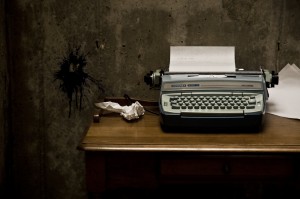


 Here in New England, we’ve enjoyed an amazing stretch of summer weather and all the fun that comes with it. With summertime distractions beckoning, I’ll be the first to admit it’s sometimes a challenge to stay focused on my work. Fortunately, working in a virtual environment, the folks at
Here in New England, we’ve enjoyed an amazing stretch of summer weather and all the fun that comes with it. With summertime distractions beckoning, I’ll be the first to admit it’s sometimes a challenge to stay focused on my work. Fortunately, working in a virtual environment, the folks at  Many of our clients are passionate entrepreneurs and CEOs with brilliant ideas and products. Our role (or process for?) in bringing products to market begins as soon as we engage with a prospect. Below are five of the typical questions we ask each of our clients before we set a launch date and begin planning. If you are thinking of launching in the near term, ask yourself these questions to ensure you are fully prepared, before you make the investment in a launch and open the flood gates on PR activities:
Many of our clients are passionate entrepreneurs and CEOs with brilliant ideas and products. Our role (or process for?) in bringing products to market begins as soon as we engage with a prospect. Below are five of the typical questions we ask each of our clients before we set a launch date and begin planning. If you are thinking of launching in the near term, ask yourself these questions to ensure you are fully prepared, before you make the investment in a launch and open the flood gates on PR activities: While some brands are smarter and more savvy than others (
While some brands are smarter and more savvy than others ( 90% of consumers trust recommendations from advocates (
90% of consumers trust recommendations from advocates ( I waited all day. No call. I followed up that night at 8:00 pm. I waited on hold for 15 minutes before I got a “live person” at the store. She transferred me to customer service where the phone rang, and then I was transferred back to the same person. She transferred me again. And then I was on hold. Again. At some point I hung up and called back. Got the same “live person.” She transferred me. Again. On hold. This cycle lasted for nearly two hours. I finally hung up and tried calling back. The store was closed.
I waited all day. No call. I followed up that night at 8:00 pm. I waited on hold for 15 minutes before I got a “live person” at the store. She transferred me to customer service where the phone rang, and then I was transferred back to the same person. She transferred me again. And then I was on hold. Again. At some point I hung up and called back. Got the same “live person.” She transferred me. Again. On hold. This cycle lasted for nearly two hours. I finally hung up and tried calling back. The store was closed.