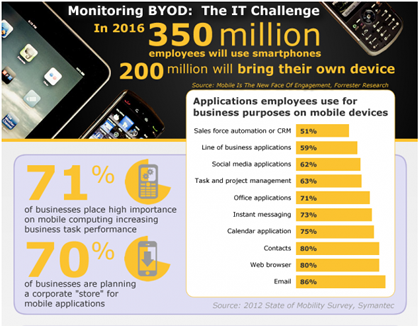Tell your story – Storify
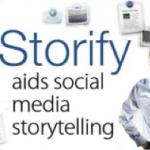 Working in an industry that’s constantly evolving, it’s imperative in PR to stay on top of the latest technologies, tools, and services. Whether it’s a social network (we love LinkedIn for networking and thought leadership opportunities) or a social media management tool (Hootsuite is on the top of our list)—we’re always on the look out for new and innovative ways to improve efficiency and enhance our client service. Being open-minded to new ideas, testing out new processes, tools, and services helps PerkettPR remain in the forefront. Did you know in 2008, we were one of the first PR firms to join and find value in Twitter? So, it’s no surprise that when I came upon social media curation service, Storify, I was eager to explore this social network that allows users to tell virtual stories using videos, pictures, tweets and more.
Working in an industry that’s constantly evolving, it’s imperative in PR to stay on top of the latest technologies, tools, and services. Whether it’s a social network (we love LinkedIn for networking and thought leadership opportunities) or a social media management tool (Hootsuite is on the top of our list)—we’re always on the look out for new and innovative ways to improve efficiency and enhance our client service. Being open-minded to new ideas, testing out new processes, tools, and services helps PerkettPR remain in the forefront. Did you know in 2008, we were one of the first PR firms to join and find value in Twitter? So, it’s no surprise that when I came upon social media curation service, Storify, I was eager to explore this social network that allows users to tell virtual stories using videos, pictures, tweets and more.
In PR, storytelling is pivotal. Every brand has a story. And it is how a brand creates a story for its target audience—one that features compelling content and meticulous thought – that makes it relatable and engaging; however the way we tell the story has evolved from traditional mediums like newspapers to the concise art of 140 characters. Storify extends our “storifying” abilities even more. Being in PR, this network is especially enticing as it gives us the control to creatively tell our clients’ stories – on our terms. Whether it’s showcasing client coverage, sharing videos, or promoting an upcoming event there are many valuable uses for this tool. Storify makes stories more interesting and authentic—bringing together many voices into one story—allowing a brand to build more trust and credibility with its audience. This network proves to be both interactive and social—giving stories depth and resonance—qualities needed in today’s social media savvy age.
In fact, Storify recently launched Storify Business, a premium service that allows companies to spread story content more effectively while building their brand presence. Some of the new specialized features include the ability to make stories private, more accurate analysis of results, real-time updates, CSS styling with custom story display, and enhanced technical support. We’re looking forward to seeing how marketers and companies alike embrace this new service.
Do you use Storify? Is it useful? What are some of your favorite stories? What additional features would you like to see to further boost your story? Please share your thoughts in the comments below.

 Newsletter creation can be remarkably challenging for even the most prolific writer. After all, your newsletter has some lofty goals: get through spam filters, attract readers’ eyes, get opened, get read, get click-thrus, convert to a lead, and if all the stars align – result in a sale. Phew!
Newsletter creation can be remarkably challenging for even the most prolific writer. After all, your newsletter has some lofty goals: get through spam filters, attract readers’ eyes, get opened, get read, get click-thrus, convert to a lead, and if all the stars align – result in a sale. Phew!  Just as personal computers and the Internet have sparked the writer and publisher in everyone; camera enabled devices and social media are now making videographers and producers of us all. Video has not only become a part of everyone’s social life, it’s become a necessary skill in the public relations and marketing world.
Just as personal computers and the Internet have sparked the writer and publisher in everyone; camera enabled devices and social media are now making videographers and producers of us all. Video has not only become a part of everyone’s social life, it’s become a necessary skill in the public relations and marketing world.  With this app you’re able to share your lifestyle with a trusted community of enthusiasts and local taste makers. What pair of running sneakers do you love? Where do you get the best coffee heath bar ice cream? Where should I get my eyebrows waxed? What’s a new song I should download?
With this app you’re able to share your lifestyle with a trusted community of enthusiasts and local taste makers. What pair of running sneakers do you love? Where do you get the best coffee heath bar ice cream? Where should I get my eyebrows waxed? What’s a new song I should download?  So how does it all work? Well, one of the best things about MavenSay is how easy it is to use. Simply, find you friends through Facebook and Twitter to see their recommendations. You can also visit the weekly “Discover” section to find a curated collection recommended by MavenSay. or use the nearby map feature to view favored local finds.
So how does it all work? Well, one of the best things about MavenSay is how easy it is to use. Simply, find you friends through Facebook and Twitter to see their recommendations. You can also visit the weekly “Discover” section to find a curated collection recommended by MavenSay. or use the nearby map feature to view favored local finds.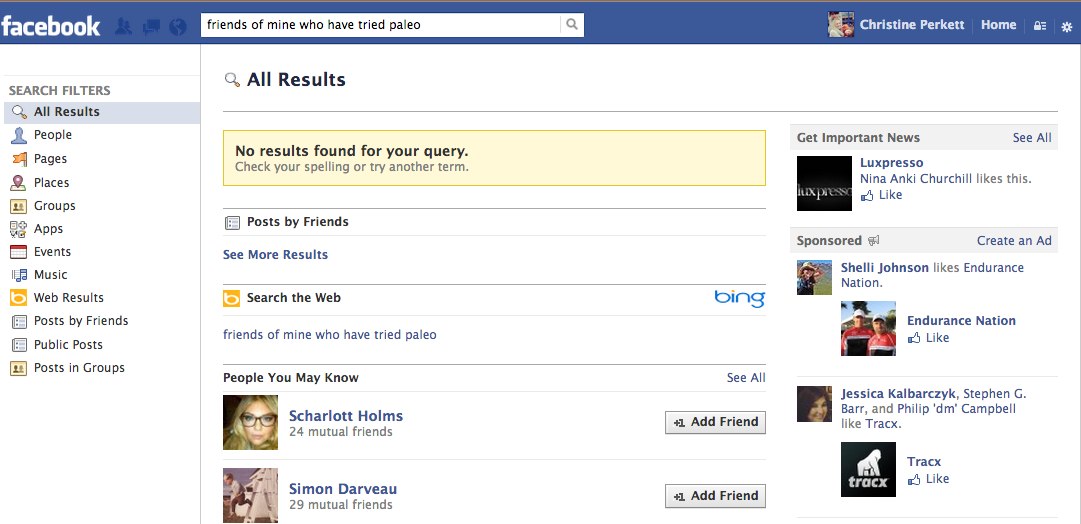

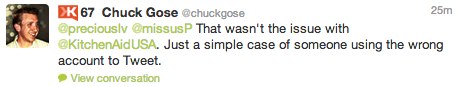



 There may be some debate over whether or not
There may be some debate over whether or not